Azure Web Apps provides an array of tools through the Site extension Gallery. One such tool is PHPMyadmin which allows you to access your database. Once you log on to the Azure Management portal, browse to your web app and view the application settings to link your MySQL database with your web app.
Add a connection string under Web App Settings as shown below.
Now you can install PHPMyAdmin site extension onto your web app. Click on Extensions->Add to view all the available extensions.
Select PHPMyAdmin from the list of available extensions
Accept the legal term and click OK
After a few minutes , you have PHP Myadmin site extension enabled.Now you can access phpmyadmin , using this URL https://<sitename>.scm.azurewebsites.net/phpmyadmin/ ( replace <sitename> with you web app name in the URL )
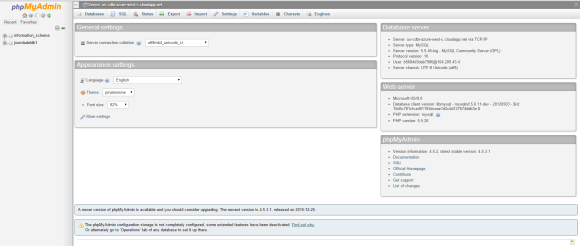
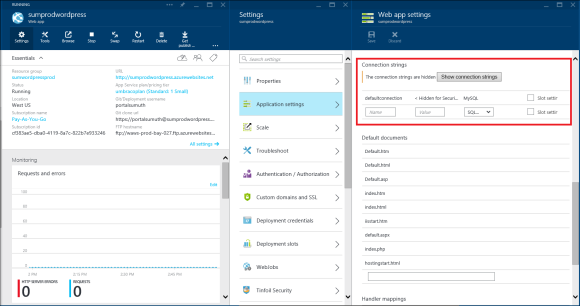
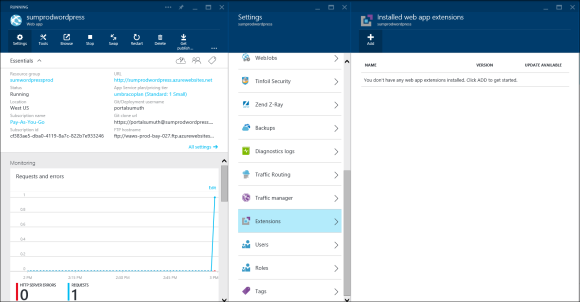
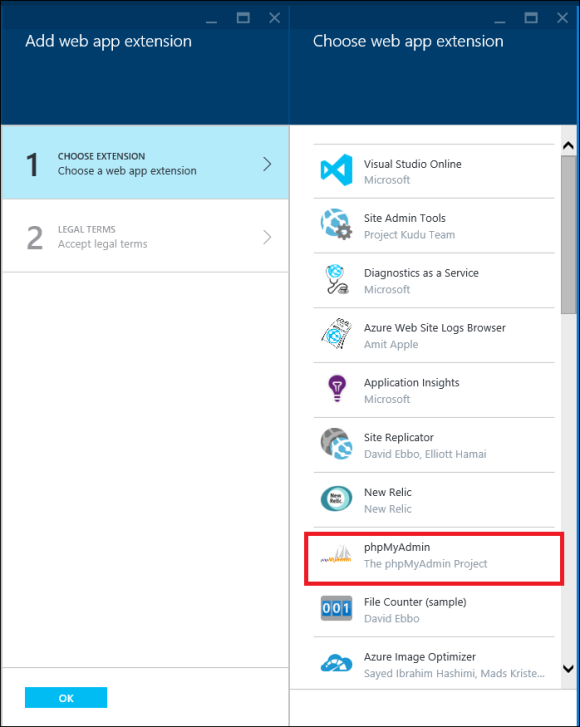
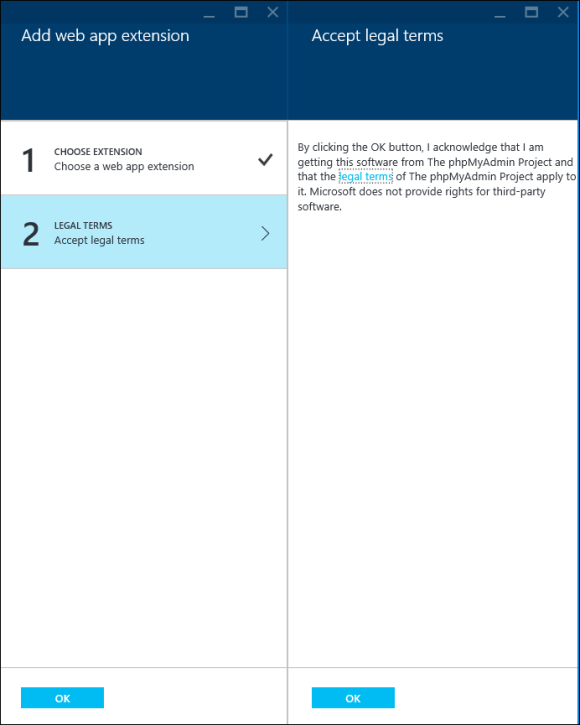
5 replies on “How to use PHPMyadmin for your Azure Web App”
MySQL inapp.
Are you ClearDB database or are you using MySQL inapp feature
I followed all the steps but I end up getting “Cannot connect: invalid settings” “phpMyAdmin tried to connect to the MySQL server, and the server rejected the connection. You should check the host, username and password in your configuration and make sure that they correspond to the information given by the administrator of the MySQL server.” What am I missing?
This is not supported since MySQL in-app or ClearDB MySQL solution dont give you complete access to the MySQL server. You get one database and one user with full privileges on that database
Hi, I have problem in creating User with full privileges in PHPMyAdmin

How can I give privileges to an existing user for a certain database Or new one?
When I try to create a new user in a newly created database, It gives following error
#1044 – Access denied for user ‘azure’@’localhost’ to database ‘sdt678u’
I’m using following template
https://azuremarketplace.microsoft.com/en-us/marketplace/apps/Microsoft.WebSiteMySQLDatabase
Any help will be appreciated a lot.